Why does everyone ignore the most powerful tool in Photoshop?!
Are you getting the best results when you edit your images?
Click the video to start watching!
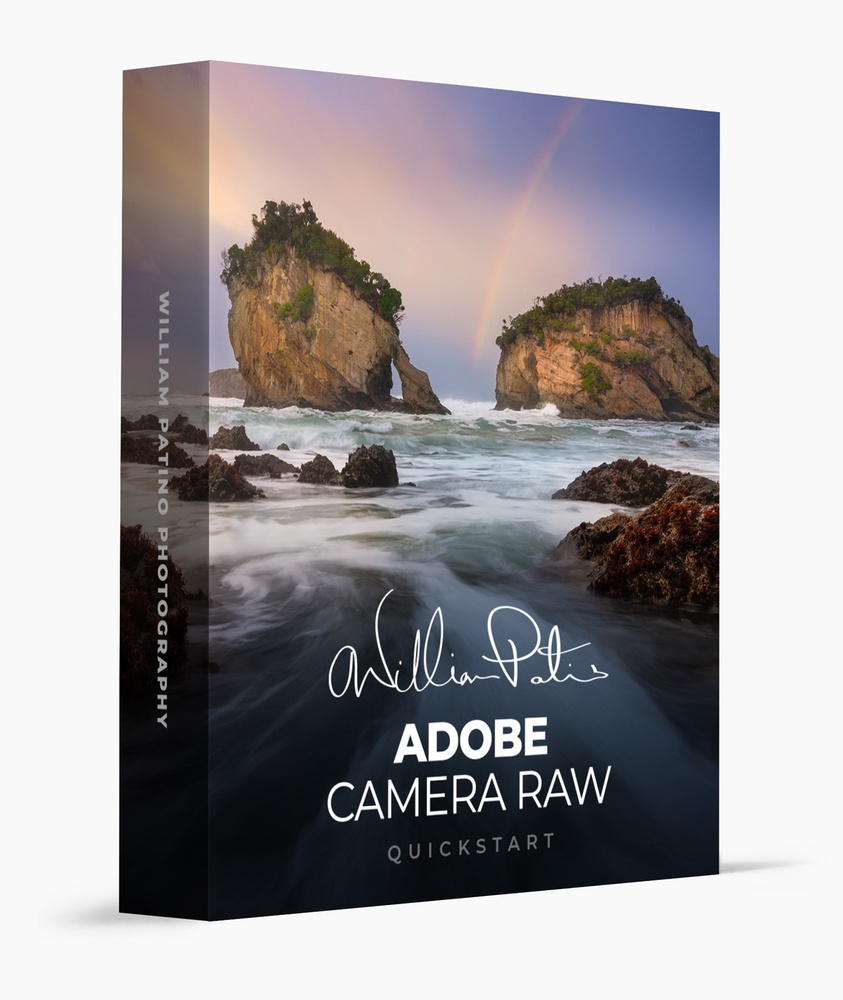
The best tips & tricks to get real results in editing in Adobe Camera Raw.
Covering a broad range of adjustments, you will learn global and local techniques for isolating areas of an image, cropping, straightening, color manipulation, stitching panoramas, how to save files, contrast, spot removal, and much, much more. This course will give you all you need to know!
GET STARTEDLimited Time Offer!
70% OFF
TODAY'S SPECIAL DEAL OFFER
Adobe Camera RawQuickstart
$97$27
Landscapes in ACR made easy.







This course is for you if…

You’ve struggled to edit raw files to achieve powerful results.

You’re unsure how to correct the exposure, light, and colors in an image.

You’re intimidated by Photoshop and shooting RAW as a result.
Imagine you could…
- Get the absolute best image from even a bad raw file.
- Achieve results you never thought possible in Photoshop.
- Create magic light and atmosphere in your images, easily.

Hear what landscape photographers have to say…
“I always felt a little backed off by this program in the past. I thought that the learning curve for using ACR would take too long. I was pleasantly surprised how easy William made this all seem. I have been inspired and going through my images again. So far my results are looking pretty grand.”
- O.B.
“What a difference this tutorial has made for me! The images I am turning out are far more vibrant! The simple techniques I have learned seemed to have created a new chapter in my photography that I am over the moon about!
- R.M.
“I have not used Photoshop in years although, I used to dabble with it and just do a few of the automatic things in the program. William explains different ways to use this program that have been so helpful!”
- W.T.
"I created this course to explain and simplify Adobe Camera Raw, showcasing a range of fundamental editing adjustments which will help people process their raw files to get the most out of them. After watching this, you’ll have a really strong foundation of skills and the ability to get professional results with ease."

William Patino

Quickstart
Adobe Camera Raw Quickstart
$97$27
Master raw conversion and start creating more amazing images!
Buy NowUnits
22
Length
1h 41m
Level
Beginner
Curriculum

Introduction To Lesson
In this lesson, Will introduces the course, outlining what’s ahead and things to consider.

Introduction To ACR
A brief overview of the layout and design of Camera Raw, to familiarise you with the set up.

Bit Depth And Smart Objects
Learn how to adjust the bit depth of your raws for editing and also set up to export raw files as smart objects in Photoshop.

Lens Corrections
See how to apply lens corrections for repairing warping and distortion as well as how to remove chromatic aberration and create sublet vignettes.

Exposure Values
Adjust the exposure of your image and understand the various sliders used to manipulate light and dark tones.

Cropping And Straightening
Crop, straighten and repair your images using the crop tool and applying the desired aspect ratio.

Spot Removal
Having dust spots or areas that need removing is common and in this lesson you’ll learn how to use the spot removal tool to fix and remove unwanted blemishes.

Contrast Introduction
In this lesson you will get an overview on what contrast is and what adjusting it will do.

Adjusting Contrast
Adjust contrast to lead the eye through the scene, using the tone curve, whites, blacks and highlights slider.

Introduction To Color
A quick overview on color and why it needs to be adjusted in images.

Color Adjustments
Make effective color adjustments using the camera profile, vibrance and saturation sliders, along with white balance adjustments.

HSL Adjustments
Isolate individual colors and make effective adjustments using the Hue, Luminance and Saturations Sliders (HSL).

Split Toning
Split toning is an effective way to introduce color tone separation between the shadows and highlights. In this lesson, Will demonstrates how to do this and how to create a good transition from fro...

Local Color Adjustments
In this lesson, I will demonstrate how to use the adjustment brush to apply color adjustments to localized areas in the image.

Black And White
Learn how to convert a file into a black and white and adjust tonal ranges for specific converted colors.

Monochromes
Some images work better as a monotone, than a direct black and white. In this lesson, Will shows his technique for creating monochrome images.

Local Adjustments With The Graduated Filter
Learn how to make local adjustments and transition the eye within the sky and foreground, using the graduated filter.

Local Adjustments With A Brush
In this lesson, Will demonstrates how to use his favorite tool, the adjustment brush. See how to apply local adjustments to enhance light, atmosphere, detail and effectively lead the eye through a ...

Sharpening And Noise
See the effect of the sharpening and noise reduction sliders and how to apply them in ACR.

Stitching Panoramas
Will share how to capture and stitch expansive scenes, using the panorama stitching tool in ACR.

Exporting And Saving
See how to finish up an edit and convert your raw file to a jpeg so you can share your image with the world.

Outro
Will wraps up the course with some final thoughts and suggestions.
YES, I WANT TO BUY NOW!
Act now! This special offer is ending soon...

Quickstart
Adobe Camera Raw Quickstart
$97$27
Master raw conversion and start creating more amazing images!
Buy Now